The Master Learn to Code Certification Bundle
What's Included

2021 Complete Ruby on Rails 6 Bootcamp

C++ Programming for Beginners

Introduction to Python 3 Training
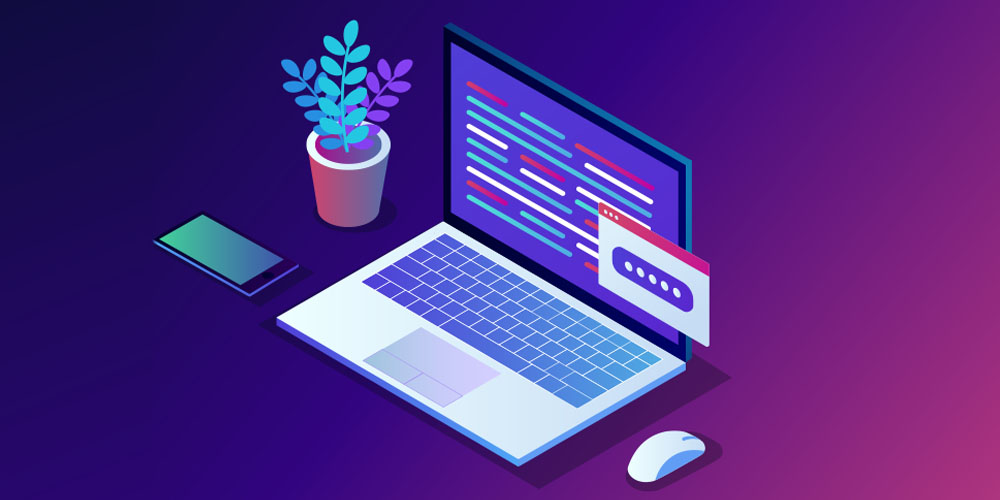
The Complete C# Programming Course
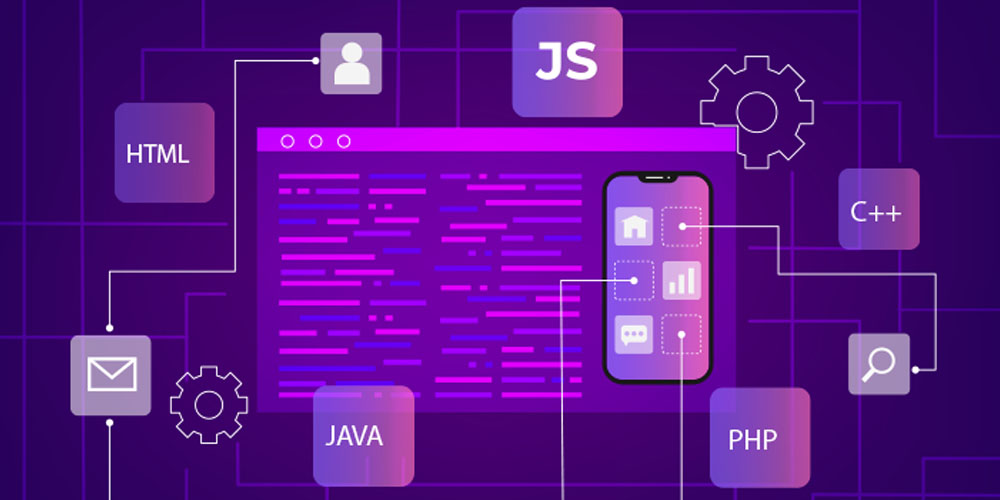
JavaScript Beginner Bootcamp
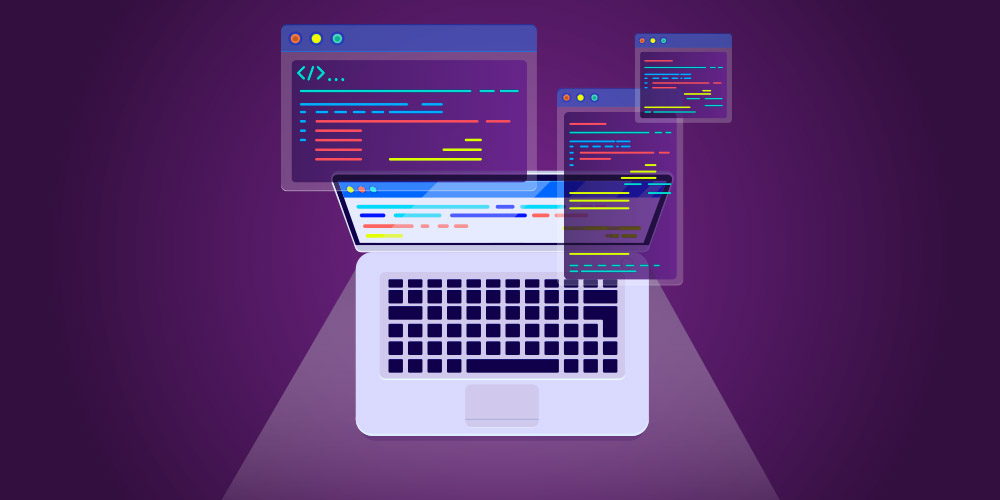
Python for Everyone

Complete Data Science Training with Python for Data Analysis
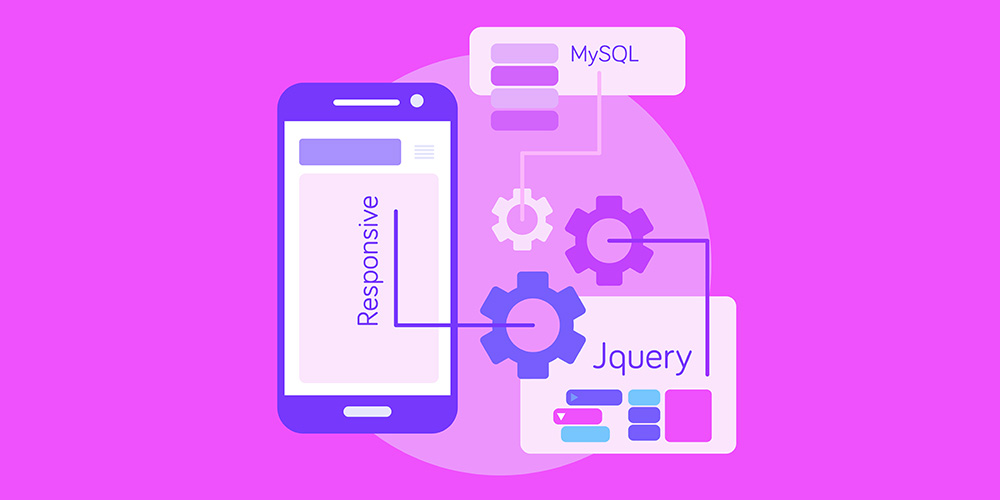
Learn jQuery for Beginners Web Development

The Ultimate HTML Developer

Beginners R Programming: Data Science and Machine Learning

Apache Spark with Scala - Hands On with Big Data

The Python Mega Course: Build 10 Real World Applications

Java Foundations
Terms
- Unredeemed licenses can be returned for store credit within 30 days of purchase. Once your license is redeemed, all sales are final.
Alexios Roupaliotis
A very good package, encompassing a broad spectrum of software development. Taking the first steps is a quite easy and smooth process. Recommended for all beginners into the realm of Software.
Enrique Green
Very helpful in introducing and teaching me to start learning to code. I'm starting with absolutely no knowledge and the program is helping doing wonders for me. I even sent it to a friend of mine to purchase it as well.
Muhammad Bhatti
Excellent product. So much to learn. This is a must buy for anyone wanting to start and learn coding.
Christian Rockey
The question of how to even begin learning a colorful and complex skill like coding is an overwhelming one. The price and variety of this class bundle was a god send for me in terms of taking a first step. Would buy again, and would certainly recommend. These courses with supplemental independent research is just what the doctor (prof?) ordered.
Sandra van Lent
When it works its great! The complete package all in one! It is a pitty you cant start immediately
Susan Rings
New skill to learn, I took every computer class I could in school. Now I can learn a new skill on line, how great is that?


